
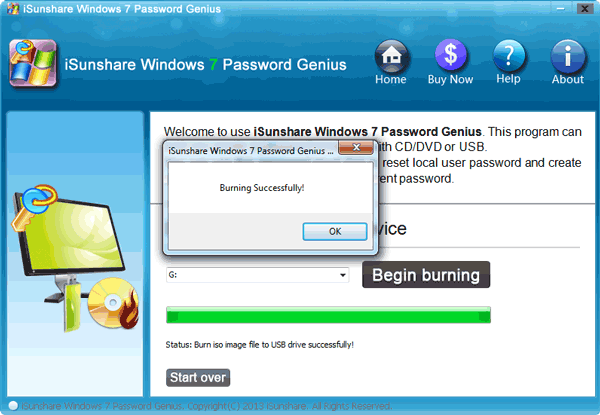
WINDOWS PASSWORD RESET FOR MAC CD IMAGE WINDOWS
Method 2: Create a Windows installation disk to reset Windows password Then after booting locked computer from the USB or CD disk, you can easily reset Windows password. While you run it on an accessible Windows computer, it will give you a chance to burn a USB or CD disk with this program. In my opinion, Windows Password Genius is worth trying. Which app can help you to create a Windows password reset disk? Perhaps you have searched and found lots of such apps, but couldn't choose one effective and safe from them. Method 1: Create a Windows password reset disk to reset Windows password Right-click the account that you need to reset the password for, and then click Set Password.Ĭase 2: If you just want to reset Windows password without reset disk Double-click Local Users and Groups, and then click Users.Ĥ. Open Local Users and Groups by clicking the Start button Picture of the Start button, typing lusrmgr.msc into the Search box, and then pressing ENTER.* Administrator permission required If you are prompted for an administrator password or confirmation, type the password or provide confirmation.ģ. Log on to the administrator account that you will use to reset the forgotten password.Ģ. Warning: If you use an administrator account to reset the password, you will permanently lose access to any e‑mail messages or encrypted files that are on that account.ġ. To use an administrator account to reset your password Click Reset password, and then follow the instructions. If you have typed the wrong password, you'll receive a message that says your user name or password is incorrect. You will not be able to follow these steps if you have locked your computer.ġ. Step 8: Login your laptop with the new password after successfully laptop password reset. Step 7: Choose one administrator to reset forgotten password for laptop. Then all of laptop users will be listed in the Command Prompt. Type net user in the Command Prompt and press Enter to see how many user accounts in locked laptop. Step 6: Command Prompt runs automatically. Step 5: Log in with an administrator account or built-in administrator when you see login screen.
WINDOWS PASSWORD RESET FOR MAC CD IMAGE WINDOWS 7
Step 4: Wait for Windows 7 to load files until Windows login screen comes out. In order to reset Windows user password with command prompt, select Safe Mode with Command Prompt.

There are three options for choice, Safe Mode, Safe Mode with Networking and Safe Mode with Command Prompt. Step 3: Choose Safe Mode with Command Prompt in the coming screen, and press Enter. Or Press CTRL to enter Advanced Boot Options when computer power on. Step 2: Hold on F8 to enter Advanced Boot Options before the Windows 7 loading screen appears. Step 1: Boot or Reboot your Windows 7 laptop (take Windows 7 as example now). Steps for laptop password recovery with command in safe mode: If the methods above don't work you can refer to a third-party tool-Windows Password key. Pick an account to change, here we select “ Mike”. Usually the Administrator password is blank.Ĥ.

If you've ever set an administrator password, you must enter that password instead of leaving the "Password" field blank. Click on the "Administrator" account that appears on the Windows logon screen. Scroll down to "Safe Mode" with the arrow keys on the keyboard and press "Enter." Your computer starts in Safe Mode.ģ. The Advanced Boot Options screen appears.Ģ. Start your computer and press "F8" while the computer boots up. Method 2: Reset Windows XP password from safe mode.ġ. Restart the computer to log on to Windows XP again. Type a new password and type it again to confirm it. Step 3: Click the name of the user accounts you what recover password for, and click “Reset password”. Step 2: Start to reset the password by pressing “Win+R” and type control user passwords 2 and hit “Enter”. Step 1: Restart your computer, press “Ctrl+Alt+Delete” two times, then enter the administrator name and password if you know the password, if you don’t, leave it blank, click “Ok”. Method 1: Use another administrator account to Reset Window XP Password. There are 2 methods for you to reset the forgotten XP password without a reset disk:


 0 kommentar(er)
0 kommentar(er)
